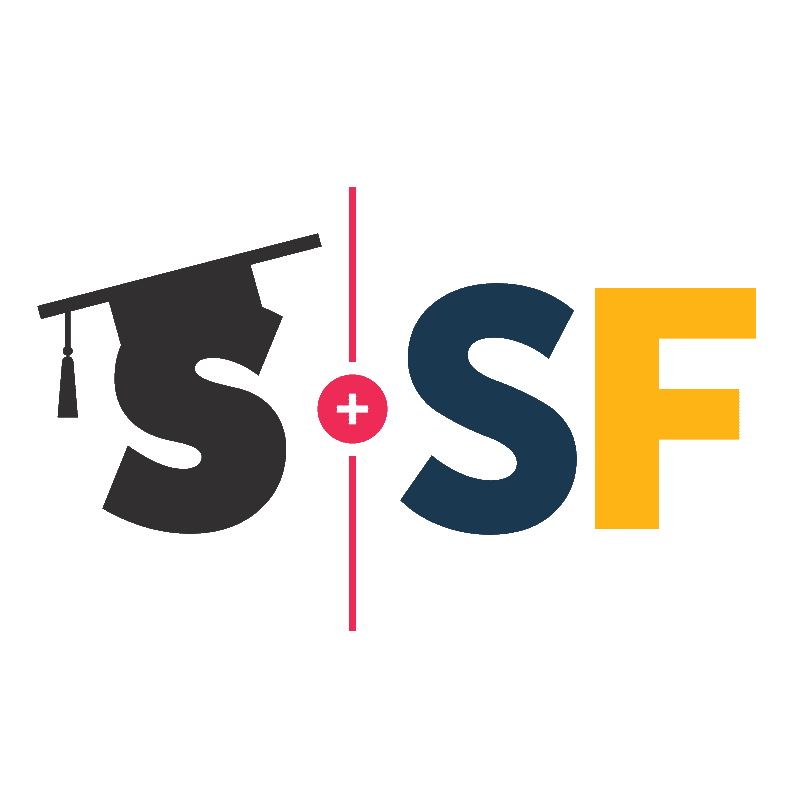LinkedIn Tip Sheet
Make your LinkedIn profile shine so you can find your dream job.
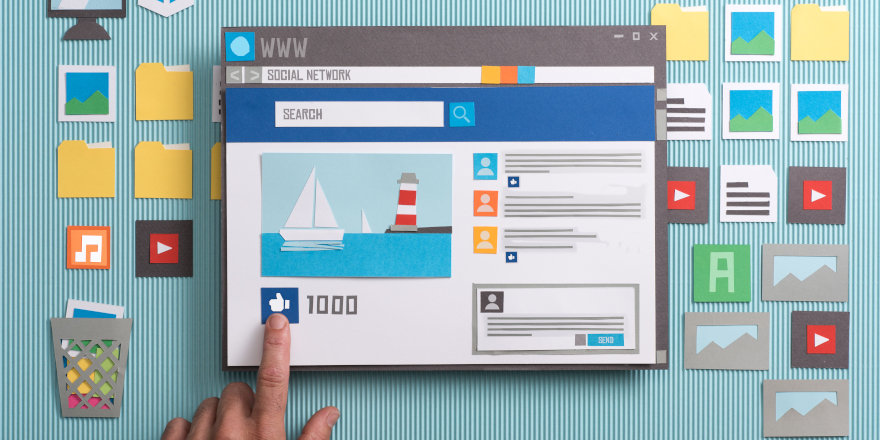
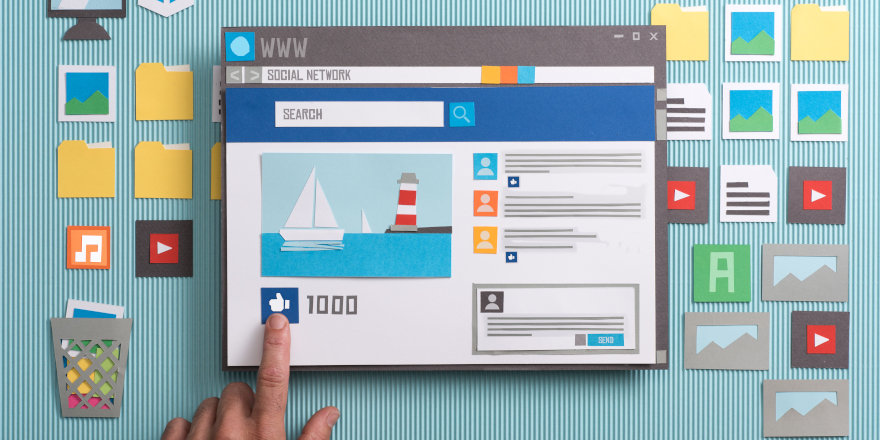
LinkedIn Tip Sheet
Visit www.linkedin.com to open your LinkedIn account. Be sure to use a personal email address (vs. a work-related email address) as your primary email. Review all of your settings (Account, Privacy, Ads and Communication). Many of the settings you choose are based on your preferences, but you should review and decide on each setting carefully, based on your level of comfort. During your job search, we recommend making your profile visible to everyone on LinkedIn to ensure potential employers can find your profile.
Professional Photo and Background
- A great photo can get you 21x more profile views and 9x more connection requests
- Head / head and shoulders
- Professional appearance — no selfies, please!
Headline
First impressions: Brand Title and areas of experience separated by | (pipe symbol)
Examples:
Process Engineer - Student Intern | Pharmaceuticals | Cosmetics | Medical Devices
Film and Media Student | Sound Editing | Sales | Customer Service Excellence
Health and Information Management Student | Communication | Teamwork | Professionalism
Summary
- Overview of your experience, passions and key skills
- Keep it short and succinct
- Summarize your key skills to help with keyword searches
Example:
A third-year film student and aspiring sound editor at ABC College, in the Bachelor of Film and Media Production program. Currently building sound editing experience through an internship with XYZ Production Company, as well as through a variety of hands-on projects at college. Some of my areas of expertise include Foley, Sound FX, Walla, and Pro Tools.
How to Edit Your Public Profile URL
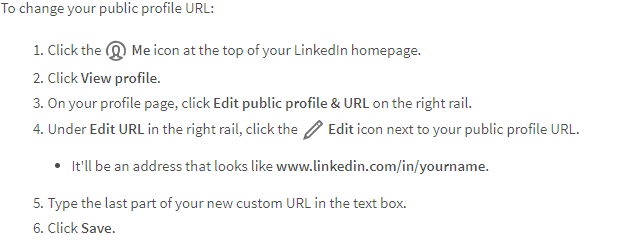
Experience and Education
- Include all positions held at each company in reverse chronological order
- Include a brief description of your duties / responsibilities, and 2-3 accomplishments for each relevant position
- Ensure dates and job titles are exactly the same as your resumé
- Include details of your education, including any special awards / commendations / impressive GPA scores
Skills and Endorsements
- Add skills to showcase your expertise
- Include those skills that are relevant to your current and future goal jobs
- Your connections will be able to endorse your skills, thereby reinforcing your capabilities and brand
How to Request a Recommendation
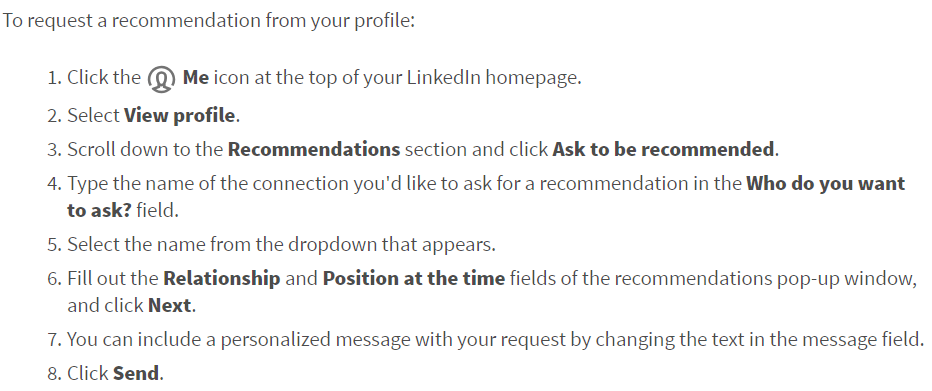
Example Script to Request a Recommendation:
Hi John, I hope you had a great long weekend! I'm writing to ask if you'd be willing to write a LinkedIn recommendation for me that highlights my problem-solving skills. Ideally, I'd love for you to outline the experience you had working with me on the ABC Project during my internship. As you know, we faced several challenging situations that called on our problem-solving abilities! I am looking to strengthen my LinkedIn profile in the hope that when I graduate, it will help me to be hired in the Medical Device Industry. I really enjoyed working with you, and thank you in advance for considering my request.
Other Considerations
- Volunteer Positions
- Special Projects
- Joining Groups — Industry / Relevant Functional Groups
- Following Companies — Target Companies / Companies You Admire
- Posting / Sharing / Liking
Once your profile is set up, start connecting to former colleagues (if you have some), classmates, friends and family to begin building a strong professional network. Good luck!
To learn more about what you can do to earn your dream job, visit the career experts at eLoft Careers.
Subscribe to our newsletter