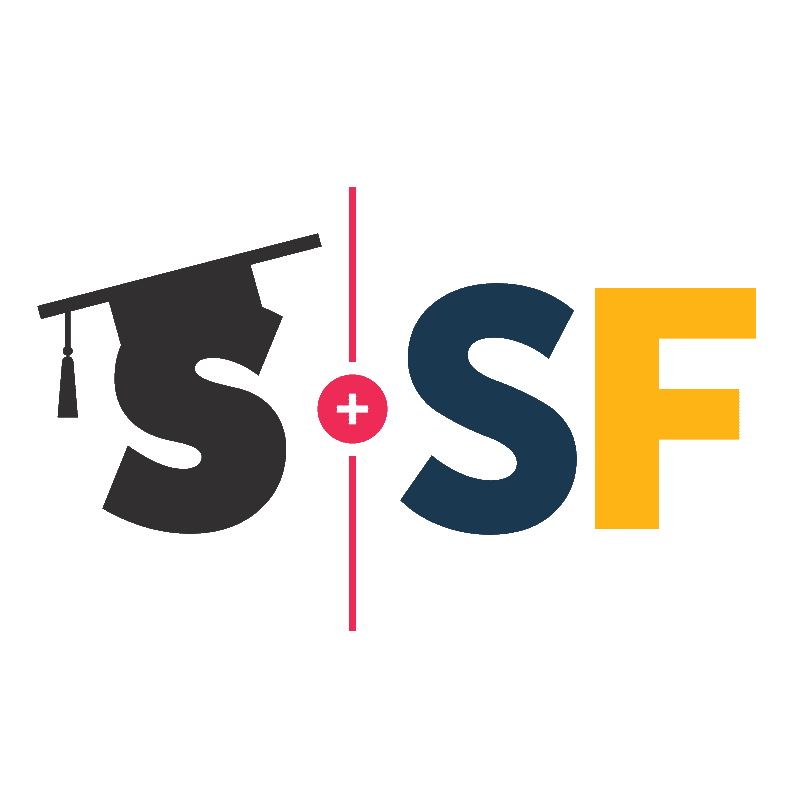Free Apps You Need to Survive First Year
A curated list of free tried-and-true apps you need ASAP before starting school.


From dealing with your roommates to getting around town, there are thousands of apps out there designed to help make college life a little easier. Here's a list of the best of the best to keep yourself on track.
Let's begin with what is arguably the most important category: food.
Food
Tasty / Eat This Much / Mealime
If you're someone who enjoys cooking, apps like Tasty are full of delicious and dorm-friendly recipes that you can easily whip up between classes. For a healthier alternative, Mealime and Eat This Much have a collection of nutritious recipes and meal prep ideas so you can avoid that famous Freshman 15.
Ritual / Skip the Dishes / Uber Eats / Foodora / Door Dash
For when you're in the mood to #TreatYourself:
Ritual allows you to order and pay ahead of time so your food is ready for pickup as soon as you get to the store. The app also lets you make group orders and earn rewards with each transaction.
When you're too lazy to even go to the store, Skip the Dishes, Uber Eats, Foodora and Door Dash all deliver your favourite meals straight to your door — perfect for long study sessions.
Money
Splitwise
Anyone who has ever lived with roommates knows how difficult it can be to keep track of who owes what. Tools like Splitwise aim to simplify this by allowing you to input shared expenses and keep a running total over time.
Mint
This personal budgeting app connects all your banking and credit card accounts into your Mint profile so you have a total view of your finances in one handy location. You can set budgets and receive alerts when your spending habits are higher than usual.
Flipp
Flipp gets you one step closer to becoming an Extreme Couponer. You can explore weekly flyers at local retailers, find coupons to save on everyday items, sync your shopping lists, and much more.
School
Trello
Project management tools like Trello help you stay on top of your game by organizing your schoolwork into to-do lists by subject or deadline.
Brightspace
At Algonquin College most professors use Brightspace to post digital material, allow communication between students and faculty and conduct assessments. Although you can use Brightspace on any laptop or computer, it's a great tool to have on your mobile device so you can stay up-to-date on the latest assignments and access course material from anywhere.
WhatsApp / Facebook / Google Hangouts / Skype
Whether you are #TeamiPhone or #TeamAndroid, you and your teammates can share files and have group text/video calls — even if you don't share the same type of smartphone.
Grammarly
Grammarly helps correct your spelling and grammar while you work and makes suggestions on how to kick your writing up a notch. Although this tool is best used on desktop, you can use their keyboard integration on mobile.
Getting Around
BusBuddy / Ottawa Transit / MyTransit / Route 613
Almost everyone in Ottawa can agree that when waiting at a bus stop in the middle of winter, five minutes can feel like an hour. Do yourself a favour and download one of these apps so you can track the location of your bus in real-time.
Lyft / Uber
If you are an international student coming to Ottawa for the first time, you may not know of the ride-sharing apps that the nation's capital has to offer. Lyft and Uber both give discounts to first time riders, and Uber allows you to split the cost of the ride with your friends to make carpooling easier.
College is a huge life transition, but you have the power to make it easier at your fingertips. We hope this list helped you discover new ways to save money, time and stress. We'll see you on campus!