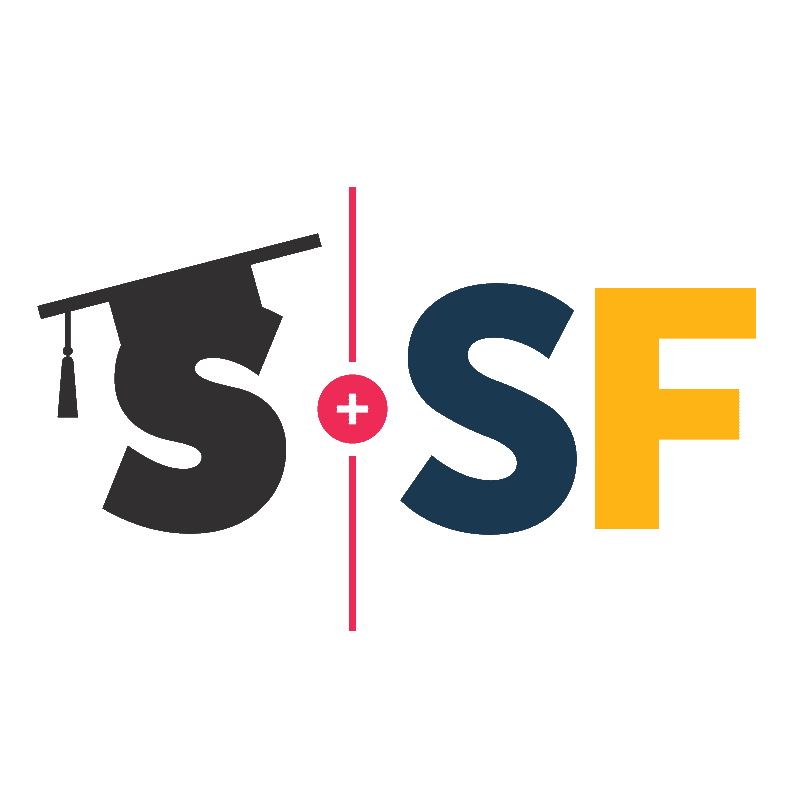Compare - A Powerful Tool For Education Path Planning
By: Chris Wilkins
The Compare Tool on SchoolFinder.com is a great feature that will help your students compare over 30,000 programs at colleges and universities across Canada.
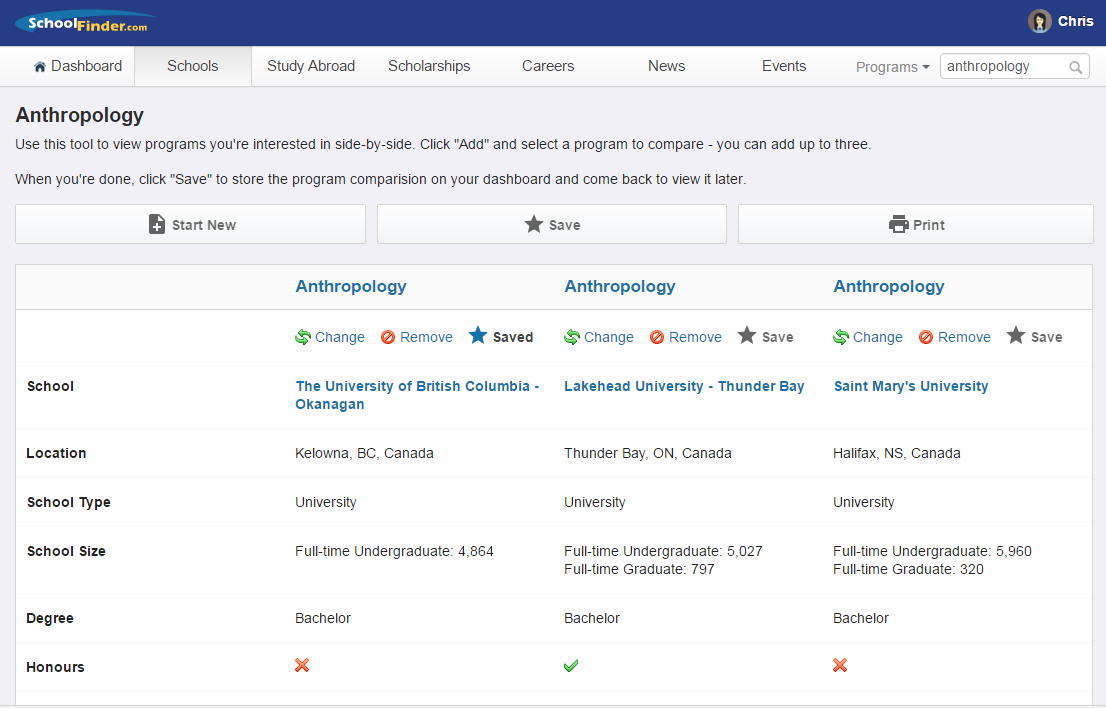
Your students will find detailed information with hyperlinks on the following key elements:
|
School
Location
School Type
School Size
Degree
|
Honours
Co-op
Length
Entry Grade (%)
Prerequisites
|
Prerequisites Notes
Cost
Scholarships
Description
Next Steps
|
Knowing the program prerequisites, including the entry grade requirements makes it easier for your students to make decisions on where to apply. The costs and scholarships make it easier for your students to plan. And when they are ready, connecting with the college or university is easy with Next Steps!
You can find the Compare feature on your Dashboard which you and your students create when you create an account and sign in to SchoolFinder.com.
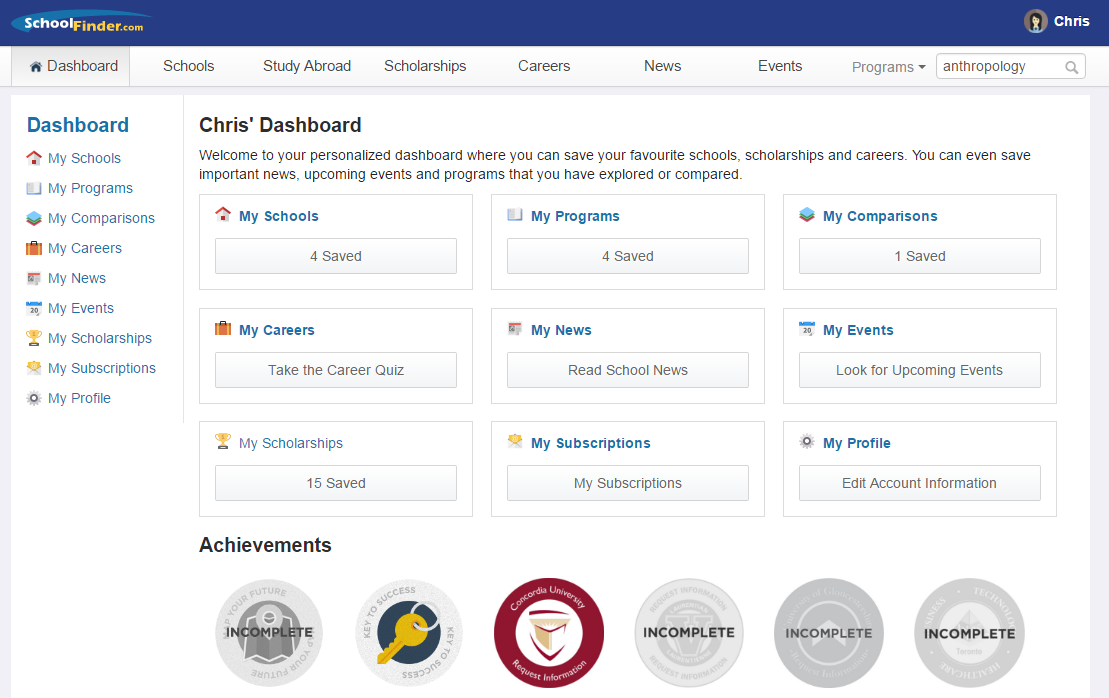
Good luck and let us know if you would like further information on Compare or any other feature on the website.
Chris Wilkins
The SchoolFinder Team
Subscribe to our newsletter